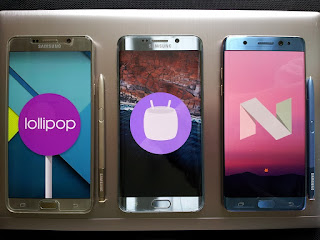Resurrection Remix is one of the most stable, regularly updated and clean looking ROMs, which also stands out through its features. The ROM lets you personalize everything, from the lockscreen, notifications drawer to the navigation buttons and animations. Other feature include Pitch Black dark theme, customizable notifications and more. Resurrection Remix is a ROM aimed at people who want to tinker with every element in the interface which is awesome. Resurrection Remix is the ROM, specially designed for the peoples, wants to design their device interface according to their need.
MIUI (which stands for Mi User Interface and pronounced “Me You I”, a play on the common abbreviation of the words user interface as UI),[2] developed by Xiaomi Tech. The only advantage MIUI has over others is the similarity of UI with iOS
it provides lots of features and customization services. It is much inspired by iOS, means it’s mixture of Android & iOS and it has all the necessary apps built-in
The ROM brings some handy features like Child Mode, Showtime, popup view, Blacklist, data stats, Mi Cloud, Theme store and more. It also lets you customize everything about the interface and moreover, the ROM is regularly updated.
it provides lots of features and customization services. It is much inspired by iOS, means it’s mixture of Android & iOS and it has all the necessary apps built-in
The ROM brings some handy features like Child Mode, Showtime, popup view, Blacklist, data stats, Mi Cloud, Theme store and more. It also lets you customize everything about the interface and moreover, the ROM is regularly updated.
AOKP stands for Android Open Kang Project. It is a custom ROM distribution for several high-end Android devices. With AOKP, you can generally do a lot more with your device than what you could do with the original firmware that came installed on it.
AOKP is also knows as Android Open Kang Project. Is is designed for heavy users. People love in this ROM is too many Customization features and Super fast speed. If you likes to speed up your device, it is best for you. It have Transparent notification and black settings bar and too many custom variations are available in this ROM.
AOKP is also knows as Android Open Kang Project. Is is designed for heavy users. People love in this ROM is too many Customization features and Super fast speed. If you likes to speed up your device, it is best for you. It have Transparent notification and black settings bar and too many custom variations are available in this ROM.
If there's any ROM out there capable of competing with CyanogenMod it is Paranoid Android ROM. The reason is simple as it also comes with loads of features, and is updated frequently and the user interface is awesome. Paranoid Android is another very popular ROM. The ROM has a beautiful interface and you can customize everything the way you want. There are a number of cool unique features like hover notification, cool immersive mode,dynamic system bars,peek notification from lockscreen and ability to use gestures instead of the navigation buttons. Furthermore, it packs in Cyanogen's theme engine along with various other customization features.
It is best alternative of CyanogenMod. It has wide range of customization features for your Android.
Paranoid Android is considered as one of the best custom ROMs for Android as it allows you to apply several tweaks to your smartphone.
It is best alternative of CyanogenMod. It has wide range of customization features for your Android.
Paranoid Android is considered as one of the best custom ROMs for Android as it allows you to apply several tweaks to your smartphone.
Slim bean, another best ROM with basic features. It’s best alternative of Stock ROM, as it have similar features which your Stock ROM have. This is the best ROM for simple users, who don’t likes too much customization and wants simple look on their device. In this, you can enjoy simple & classy look of your phone.
Cyanogen Mod
It is much popular because, it provides lots of Customization for our Android. It packs a unique features like the integrated theme engine, custom profiles, gestures and the ability to customize everything. You can configure the working of the navigation bar, status bar, notification drawer and hardware buttons. Moreover, the ROM is regularly updated and supports most of the devices available on the market. It also started offering nightly builds of CyanogenMod 13, based on Android 6.0 Marshmallow.
Pac-man is also best Android custom ROM for your phone. It combines the features of CyanogenMod, AOKP & Paranoid. It provides bug free interface with various custom features. You can set different vibrate mode for different users, set height of navigation bar, change predefined patterns of buttons and many more features are available in it. It is available for almost all Android device
The options and features excite you, you must get the Dirty Unicorns ROM. The Marshmallow based open-source ROM includes the CM Theme engine along with other cool features like status bar & notification drawer mods, notification LED settings, lockscreen configurations and more extensive customization's. The ROM includes a cool “Dirty Tweaks” section, where you will find all the tweaks including double tap to lock, immersive mode, Omni Switch floating toolbar, data flow indicators and more. There are many more features and you should love it if you love tweaking with settings.
This is also best thing in the list of Best Android custom ROMs. You can easily customize your Android according to your need with its awesome features. It looks similar like Cyanogen MOD and have some inbuilt tweaks and awesome battery backup. It have some special features like Lock screen wallpaper changer, Notification bar customization & Colour customization. It also provides bar style Equalizer while playing Music.
This is also best thing in the list of Best Android custom ROMs. You can easily customize your Android according to your need with its awesome features. It looks similar like Cyanogen MOD and have some inbuilt tweaks and awesome battery backup. It have some special features like Lock screen wallpaper changer, Notification bar customization & Colour customization. It also provides bar style Equalizer while playing Music.
Xenon HD is lightweight and fast ROM for Android devices. It provides layers based RRO theming, which allows you to customize your them according to your need. You can customize Notification bar, Status bar and Buttons. It is Lollipop based ROM which includes features like built in root access, filter notifications, privacy guard and much more. But this ROM isn’t available for all Android
Xenon HD is a fast and performance oriented ROM, thanks to its lightweight nature. Along with the performance, the ROM does not sacrifice on features as well.The ROM is certainly not very feature rich but it arguably brings the most stable and breezy performance.
Xenon HD is a fast and performance oriented ROM, thanks to its lightweight nature. Along with the performance, the ROM does not sacrifice on features as well.The ROM is certainly not very feature rich but it arguably brings the most stable and breezy performance.
It is famous for its unique features. It is CM12 Lollipop based ROM which have cool features. It provides Bliss interface which includes all Tweaks at one place and your setting page looks clean. There are more lots of features like Battery Bar styles, Status bar customization, Navigation rings, Live Display, Lock screen shortcuts and much more. You can also change the colours, icons, fonts, etc.It holds its unique features.It also lets you customize all the interface elements to its core.
Cataclysm might not be a fancy looking ROM, as it rocks the stock Android look but it aims at bringing value additions for a solid performance. The ROM brings a lot of handy additions like configurable toggles, lockscreen along with customization options for status bar, notifications etc. Other notable features include Smart Radio, App Ops, battery styles, navigation bar options and more. The ROM is best known for its great performance and solid builds, with the least number of bugs.